Top 3 Free Screenshot tools
A Post by Erik Blum@http://www.itsmdaily.com/2013/12/08/top-3-free-screenshot-tools/ShareX
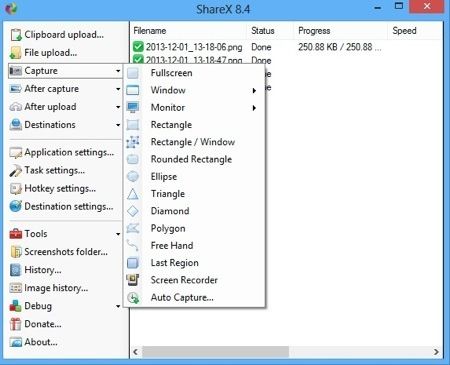
ShareX can capture various type of areas, rectangle, window, full screen, custom area, eclipse, diamond… You can take screenshots or you can record a video and export it to GIF or MP4. You can edit screenshots with built in editor, which has similar functionality to commercial products, you can draw arrows, various shapes, you can add text and move it around, change size of font, … Another feature that is useful is that it supports watermarks which can be added every time you take a screenshot automatically. You can also upload pictures to various cloud services automatically after you take screenshot (Twitter, Facebook and various online image repositories.)
Greenshot

Greenshot has similar functionalists like ShareX but it lacks video recoding and automation. They both share the same editor making them on par regarding picture editing. Greenshot is standard issue software for our corporate image and we didn’t experience any problems. You don’t know it’s present until you press print screen. Then magnified arrow appears which aids you with capturing part of the screen (you can configure what happens when you press print screen)
Skitch

Skitch was first introduced on Mac OSX but was later ported to Windows as well, its ’s the only one in this list that is cross platform, meaning that it works on Windows and on Mac. What’s more, it is also available for IOS and Android. It’s strongest asset is integration with Evernote. While it’s not as feature rich as both Greenshot and ShareX, it has other strengths. It gives you simple way to annotate, has nice stamps which you can use to quickly and graphically stress part of annotated screen – good, bad, question… It also has ability to annotate PDF’s but that feature is premium.
No comments:
Post a Comment